


Actionova
Actionova
Actionova
iOS App
iOS App
iOS App



Overview
Meet Actionova—a day-to-day task manager that allows you to order your tasks and events in one view. Actionova blends the simplicity of a paper to-do list with the power of calendar integration, task and event logging, and a scalable system for organizing to-do items. The app displays four built-in pages: Today, Tomorrow, Someday, and Log. Users are free to add as many additional project pages as they like to better organize all of their tasks.
After allowing Calendar Access, upcoming events are added to the app. From there, users can order tasks and events however they like within the Today and Tomorrow pages. When the day is done, users get to see a log of how their day actually went—in order.
Overview
Meet Actionova—a day-to-day task manager that allows you to order your tasks and events in one view. Actionova blends the simplicity of a paper to-do list with the power of calendar integration, task and event logging, and a scalable system for organizing to-do items. The app displays four built-in pages: Today, Tomorrow, Someday, and Log. Users are free to add as many additional project pages as they like to better organize all of their tasks.
After allowing Calendar Access, upcoming events are added to the app. From there, users can order tasks and events however they like within the Today and Tomorrow pages. When the day is done, users get to see a log of how their day actually went—in order.
Overview
Meet Actionova—a day-to-day task manager that allows you to order your tasks and events in one view. Actionova blends the simplicity of a paper to-do list with the power of calendar integration, task and event logging, and a scalable system for organizing to-do items. The app displays four built-in pages: Today, Tomorrow, Someday, and Log. Users are free to add as many additional project pages as they like to better organize all of their tasks.
After allowing Calendar Access, upcoming events are added to the app. From there, users can order tasks and events however they like within the Today and Tomorrow pages. When the day is done, users get to see a log of how their day actually went—in order.




Tech Stack
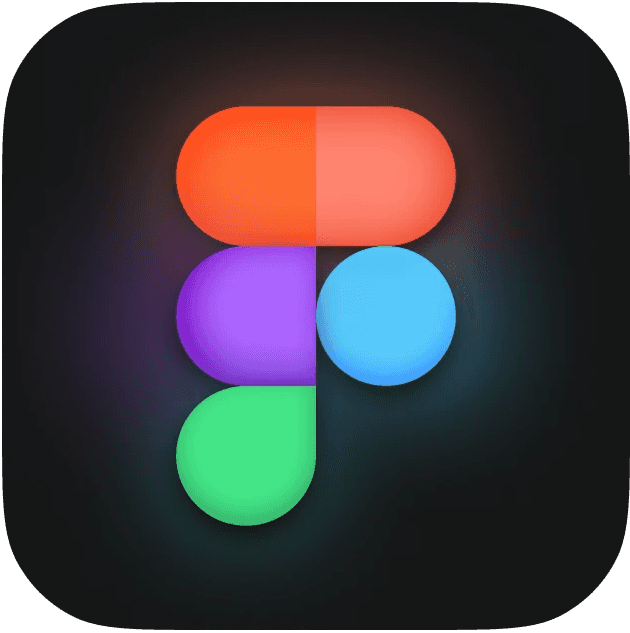
Figma
Design Tool

Swift
Programming Language

SwiftUI
User Interface Framework

UIKit
User Interface Framework

Xcode
IDE
Tech Stack
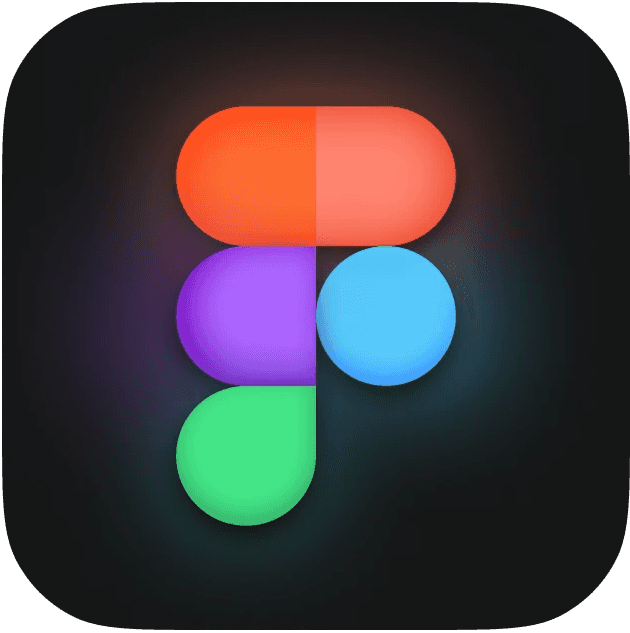
Figma
Design Tool

Swift
Programming Language

SwiftUI
User Interface Framework

UIKit
User Interface Framework

Xcode
IDE
Tech Stack
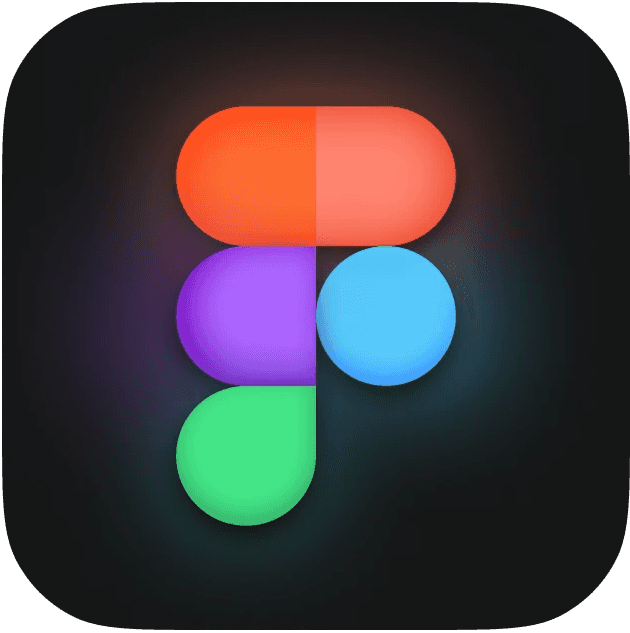
Figma
Design Tool

Swift
Programming Language

SwiftUI
User Interface Framework

UIKit
User Interface Framework

Xcode
IDE
Tech Stack
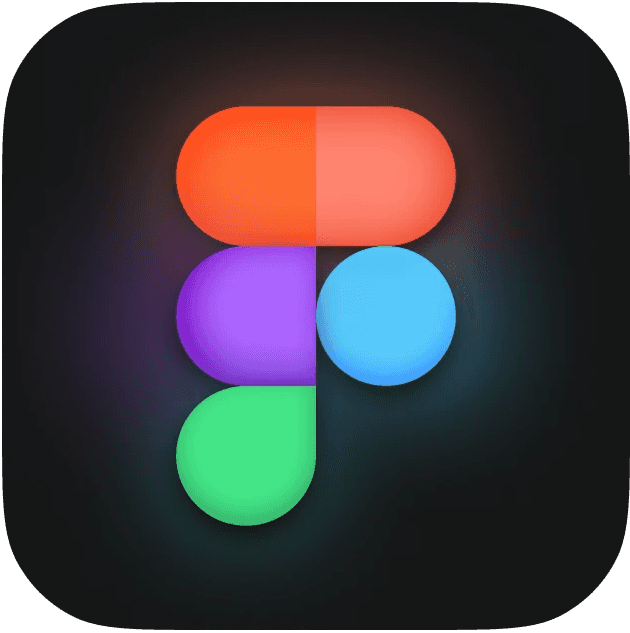
Figma
Design Tool

Swift
Programming Language

SwiftUI
User Interface Framework

UIKit
User Interface Framework

Xcode
IDE
Created
Created
Created
2023




Goals & Requirements
Goals & Requirements
Goals & Requirements
Process
Process
Exploring the Problem Space
After trying out seemingly every productivity app on the iOS App Store, I set out to create a solution that worked even better for my colleagues and for myself.
Sometimes, just managing tasks sometimes isn't enough. For people whose days are full of different events, a calendar app is of course an essential tool. Problems begin to arise when one must manage both a calendar and a to-do list. Sure, you could always put your tasks straight on the calendar, as many people do—but there are a few issues with this.
If your plans for the day change at all, then tasks must be moved around, copied, pasted, and shifted to another day. Events and tasks are treated the same, which can make for a messy and unintuitive user experience. There's also the solution of using separate apps for calendar events and daily tasks, which divides your day—and your attention—in two.
Exploring the Problem Space
After trying out seemingly every productivity app on the iOS App Store, I set out to create a solution that worked even better for my colleagues and for myself.
Sometimes, just managing tasks sometimes isn't enough. For people whose days are full of different events, a calendar app is of course an essential tool. Problems begin to arise when one must manage both a calendar and a to-do list. Sure, you could always put your tasks straight on the calendar, as many people do—but there are a few issues with this.
If your plans for the day change at all, then tasks must be moved around, copied, pasted, and shifted to another day. Events and tasks are treated the same, which can make for a messy and unintuitive user experience. There's also the solution of using separate apps for calendar events and daily tasks, which divides your day—and your attention—in two.
Exploring the Problem Space
After trying out seemingly every productivity app on the iOS App Store, I set out to create a solution that worked even better for my colleagues and for myself.
Sometimes, just managing tasks sometimes isn't enough. For people whose days are full of different events, a calendar app is of course an essential tool. Problems begin to arise when one must manage both a calendar and a to-do list. Sure, you could always put your tasks straight on the calendar, as many people do—but there are a few issues with this.
If your plans for the day change at all, then tasks must be moved around, copied, pasted, and shifted to another day. Events and tasks are treated the same, which can make for a messy and unintuitive user experience. There's also the solution of using separate apps for calendar events and daily tasks, which divides your day—and your attention—in two.



Design Decisions
After the initial ideation stage, I created a plethora of low-fidelity mockups and tested them via informal user interviews. After this, I created some concepts within Figma and then further refined them for implementation in Xcode.
Currently, I have developed a prototype app, written in Swift. I am focused on building a scalable system that delivers the core functionality needed without bogging down the user interface.
Design Decisions
After the initial ideation stage, I created a plethora of low-fidelity mockups and tested them via informal user interviews. After this, I created some concepts within Figma and then further refined them for implementation in Xcode.
Currently, I have developed a prototype app, written in Swift. I am focused on building a scalable system that delivers the core functionality needed without bogging down the user interface.
Design Decisions
After the initial ideation stage, I created a plethora of low-fidelity mockups and tested them via informal user interviews. After this, I created some concepts within Figma and then further refined them for implementation in Xcode.
Currently, I have developed a prototype app, written in Swift. I am focused on building a scalable system that delivers the core functionality needed without bogging down the user interface.






Impact & Outcomes
Impact & Outcomes
Further Development
Actionova is currently in development for iOS, iPadOS and macOS.
Further Development
Actionova is currently in development for iOS, iPadOS and macOS.
Further Development
Actionova is currently in development for iOS, iPadOS and macOS.
Zanny Laucius © 2025
Zanny Laucius © 2025
Zanny Laucius © 2025
Zanny Laucius © 2025

