


Lighthouse
Lighthouse
Lighthouse
Framer Template
Framer Template
Framer Template



Overview
Lighthouse was crafted to provide photographers, artists, and visual storytellers with a sophisticated, easy-to-use platform that showcases their work in its best light. By combining intuitive tagging, automatic categorization, and a built-in CMS, Lighthouse simplifies the process of organizing and displaying images. Users can upload photos, apply relevant tags, and generate web pages within minutes, making it ideal for creatives focused on their art rather than website management.
The template includes an immersive full-screen gallery view, complete with an optional info button that enables creators to share behind-the-scenes stories, context, or additional insights for each image. Additionally, Lighthouse features a fully integrated shop that allows users to monetize their work by selling digital downloads, prints, or other products. A versatile, customizable contact form ensures smooth client outreach, making it easy for potential clients or collaborators to get in touch.
Overview
Lighthouse was crafted to provide photographers, artists, and visual storytellers with a sophisticated, easy-to-use platform that showcases their work in its best light. By combining intuitive tagging, automatic categorization, and a built-in CMS, Lighthouse simplifies the process of organizing and displaying images. Users can upload photos, apply relevant tags, and generate web pages within minutes, making it ideal for creatives focused on their art rather than website management.
The template includes an immersive full-screen gallery view, complete with an optional info button that enables creators to share behind-the-scenes stories, context, or additional insights for each image. Additionally, Lighthouse features a fully integrated shop that allows users to monetize their work by selling digital downloads, prints, or other products. A versatile, customizable contact form ensures smooth client outreach, making it easy for potential clients or collaborators to get in touch.
Overview
Lighthouse was crafted to provide photographers, artists, and visual storytellers with a sophisticated, easy-to-use platform that showcases their work in its best light. By combining intuitive tagging, automatic categorization, and a built-in CMS, Lighthouse simplifies the process of organizing and displaying images. Users can upload photos, apply relevant tags, and generate web pages within minutes, making it ideal for creatives focused on their art rather than website management.
The template includes an immersive full-screen gallery view, complete with an optional info button that enables creators to share behind-the-scenes stories, context, or additional insights for each image. Additionally, Lighthouse features a fully integrated shop that allows users to monetize their work by selling digital downloads, prints, or other products. A versatile, customizable contact form ensures smooth client outreach, making it easy for potential clients or collaborators to get in touch.




Tech Stack
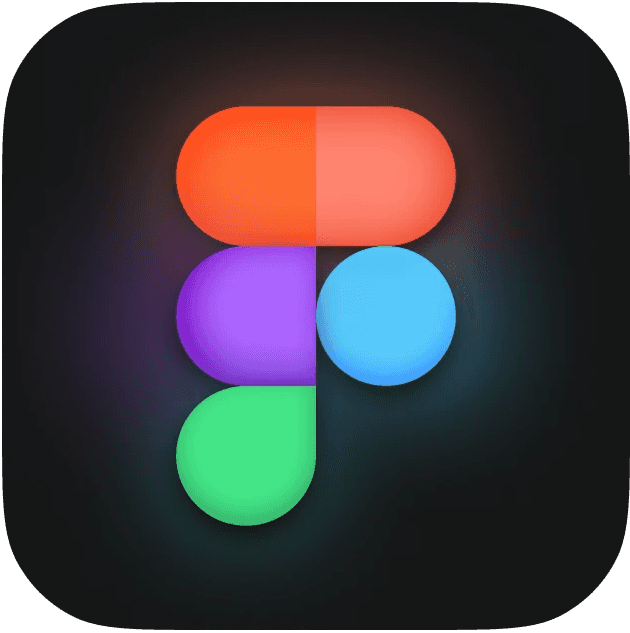
Figma
Design Tool

Framer
Web Tool

Trello
Project Management Tool
Tech Stack
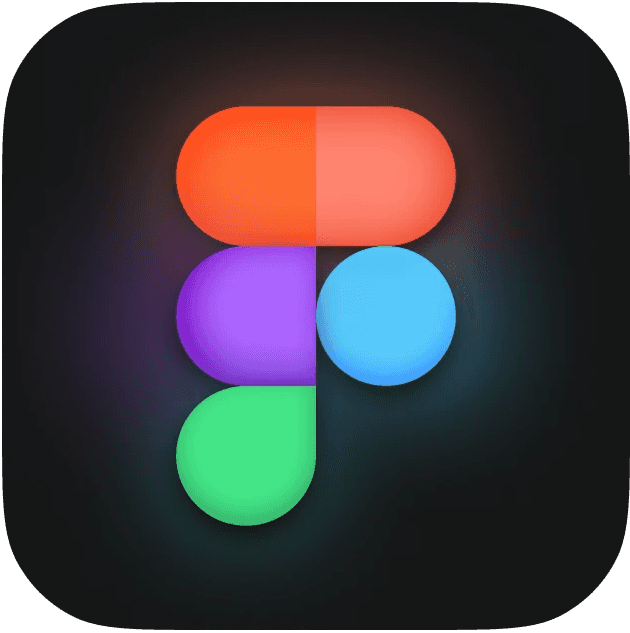
Figma
Design Tool

Framer
Web Tool

Trello
Project Management Tool
Tech Stack
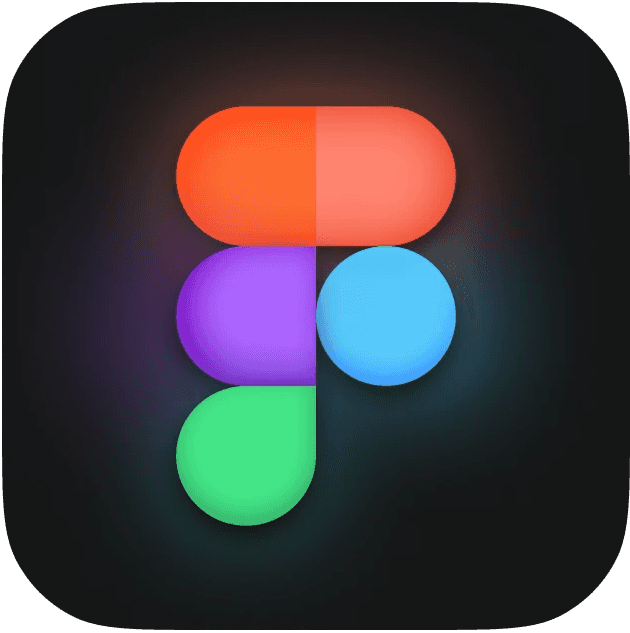
Figma
Design Tool

Framer
Web Tool

Trello
Project Management Tool
Tech Stack
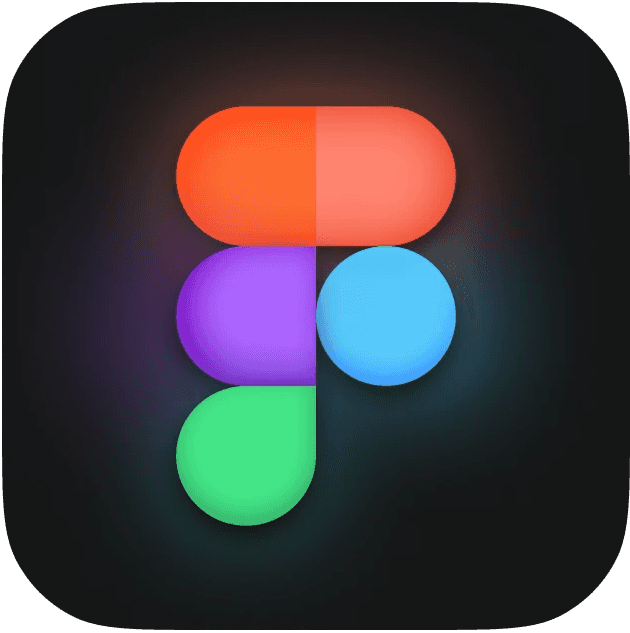
Figma
Design Tool

Framer
Web Tool

Trello
Project Management Tool
Created
Created
Created
2024
Live Site
Live Site
Live Site




Goals & Requirements
The primary goal of Lighthouse is to provide an immersive and functional platform for photographers and artists to showcase, contextualize, and monetize their work.
User-Centered Requirements
Intuitive Portfolio Organization
Easily upload images to the CMS and categorize them with tags for automated organization.
Full-Screen Image View
An immersive, full-screen view to enhance audience engagement with each image.
Optional Info Button
A toggleable info button to provide background, context, or stories behind the images.
Integrated E-Commerce Shop
Built-in shop functionality for selling digital downloads, prints, and other products directly from the site.
Customizable Contact Form
A flexible contact form to facilitate client and audience engagement.
Goals & Requirements
The primary goal of Lighthouse is to provide an immersive and functional platform for photographers and artists to showcase, contextualize, and monetize their work.
User-Centered Requirements
Intuitive Portfolio Organization
Easily upload images to the CMS and categorize them with tags for automated organization.
Full-Screen Image View
An immersive, full-screen view to enhance audience engagement with each image.
Optional Info Button
A toggleable info button to provide background, context, or stories behind the images.
Integrated E-Commerce Shop
Built-in shop functionality for selling digital downloads, prints, and other products directly from the site.
Customizable Contact Form
A flexible contact form to facilitate client and audience engagement.
Goals & Requirements
The primary goal of Lighthouse is to provide an immersive and functional platform for photographers and artists to showcase, contextualize, and monetize their work.
User-Centered Requirements
Intuitive Portfolio Organization
Easily upload images to the CMS and categorize them with tags for automated organization.
Full-Screen Image View
An immersive, full-screen view to enhance audience engagement with each image.
Optional Info Button
A toggleable info button to provide background, context, or stories behind the images.
Integrated E-Commerce Shop
Built-in shop functionality for selling digital downloads, prints, and other products directly from the site.
Customizable Contact Form
A flexible contact form to facilitate client and audience engagement.
Process
Process
The design and development process for Lighthouse included multiple stages of user research, testing, and iteration to ensure that the template would meet the diverse needs of visual artists. Key steps in the process were as follows:
Key Design Decisions
The full-screen view with an optional info button was chosen to allow artists to enrich their audience’s experience with additional storytelling while maintaining a clean, immersive layout. The integration of a shop feature was a strategic addition to help artists commercialize their portfolios.
Challenges
One major challenge was designing a sidebar navigation that allowed users to quickly navigate across various collections, galleries, and pages (like the blog, shop, and contact) without disrupting the overall aesthetic and flow. It was essential to keep the layout, spacing, and style consistent across both the immersive full-screen galleries and the more structured pages. The navigation needed to feel intuitive and seamlessly blend with the template's cohesive design, ensuring a smooth experience while keeping visual consistency across all types of content.
Approach
To achieve a cohesive design with intuitive navigation, I implemented a sidebar that balances function with form. The sidebar provides rapid access to key sections, like galleries, blog, shop, and contact, all while maintaining a clean, visually unified layout. I carefully adjusted the spacing, typography, and color scheme to ensure the navigation felt consistent across pages, seamlessly blending with the full-screen galleries and other content types. By integrating subtle animations and thoughtful layout transitions, the template allows users to explore all sections of the site without losing the immersive feel of the visual storytelling experience.
The design and development process for Lighthouse included multiple stages of user research, testing, and iteration to ensure that the template would meet the diverse needs of visual artists. Key steps in the process were as follows:
Key Design Decisions
The full-screen view with an optional info button was chosen to allow artists to enrich their audience’s experience with additional storytelling while maintaining a clean, immersive layout. The integration of a shop feature was a strategic addition to help artists commercialize their portfolios.
Challenges
One major challenge was designing a sidebar navigation that allowed users to quickly navigate across various collections, galleries, and pages (like the blog, shop, and contact) without disrupting the overall aesthetic and flow. It was essential to keep the layout, spacing, and style consistent across both the immersive full-screen galleries and the more structured pages. The navigation needed to feel intuitive and seamlessly blend with the template's cohesive design, ensuring a smooth experience while keeping visual consistency across all types of content.
Approach
To achieve a cohesive design with intuitive navigation, I implemented a sidebar that balances function with form. The sidebar provides rapid access to key sections, like galleries, blog, shop, and contact, all while maintaining a clean, visually unified layout. I carefully adjusted the spacing, typography, and color scheme to ensure the navigation felt consistent across pages, seamlessly blending with the full-screen galleries and other content types. By integrating subtle animations and thoughtful layout transitions, the template allows users to explore all sections of the site without losing the immersive feel of the visual storytelling experience.
The design and development process for Lighthouse included multiple stages of user research, testing, and iteration to ensure that the template would meet the diverse needs of visual artists. Key steps in the process were as follows:
Key Design Decisions
The full-screen view with an optional info button was chosen to allow artists to enrich their audience’s experience with additional storytelling while maintaining a clean, immersive layout. The integration of a shop feature was a strategic addition to help artists commercialize their portfolios.
Challenges
One major challenge was designing a sidebar navigation that allowed users to quickly navigate across various collections, galleries, and pages (like the blog, shop, and contact) without disrupting the overall aesthetic and flow. It was essential to keep the layout, spacing, and style consistent across both the immersive full-screen galleries and the more structured pages. The navigation needed to feel intuitive and seamlessly blend with the template's cohesive design, ensuring a smooth experience while keeping visual consistency across all types of content.
Approach
To achieve a cohesive design with intuitive navigation, I implemented a sidebar that balances function with form. The sidebar provides rapid access to key sections, like galleries, blog, shop, and contact, all while maintaining a clean, visually unified layout. I carefully adjusted the spacing, typography, and color scheme to ensure the navigation felt consistent across pages, seamlessly blending with the full-screen galleries and other content types. By integrating subtle animations and thoughtful layout transitions, the template allows users to explore all sections of the site without losing the immersive feel of the visual storytelling experience.



Testing and Optimization
User testing sessions helped identify ways to enhance the tagging, CMS navigation, and the full-screen view functionality. Adjustments were made to optimize loading times and improve accessibility.
Accessibility Considerations
The template is fully compliant with accessibility standards to ensure a seamless experience for all users, including keyboard navigability and screen reader compatibility.
Feedback Loops
Continuous feedback from photographers and artists informed template improvements, especially in terms of shop usability and the portfolio organization system.
Iterative Design Process
With each testing phase, improvements were made to fine-tune the CMS usability, simplify the e-commerce process, and ensure a responsive design for mobile, tablet, and desktop.
Testing and Optimization
User testing sessions helped identify ways to enhance the tagging, CMS navigation, and the full-screen view functionality. Adjustments were made to optimize loading times and improve accessibility.
Accessibility Considerations
The template is fully compliant with accessibility standards to ensure a seamless experience for all users, including keyboard navigability and screen reader compatibility.
Feedback Loops
Continuous feedback from photographers and artists informed template improvements, especially in terms of shop usability and the portfolio organization system.
Iterative Design Process
With each testing phase, improvements were made to fine-tune the CMS usability, simplify the e-commerce process, and ensure a responsive design for mobile, tablet, and desktop.
Testing and Optimization
User testing sessions helped identify ways to enhance the tagging, CMS navigation, and the full-screen view functionality. Adjustments were made to optimize loading times and improve accessibility.
Accessibility Considerations
The template is fully compliant with accessibility standards to ensure a seamless experience for all users, including keyboard navigability and screen reader compatibility.
Feedback Loops
Continuous feedback from photographers and artists informed template improvements, especially in terms of shop usability and the portfolio organization system.
Iterative Design Process
With each testing phase, improvements were made to fine-tune the CMS usability, simplify the e-commerce process, and ensure a responsive design for mobile, tablet, and desktop.



Impact & Outcomes
Impact & Outcomes
Lighthouse has been well-received by users, enhancing their online portfolios and enabling a more seamless engagement with their audiences. Key outcomes include:
Increased Audience Engagement
Users reported a 50% increase in time spent on gallery pages due to the immersive full-screen view.
Boost in Revenue
Photographers using the integrated shop functionality saw an average 35% rise in sales of prints and digital downloads.
Enhanced Client Communication
The customizable contact form led to a 25% increase in client inquiries, helping users generate new leads and opportunities.
Lighthouse has been well-received by users, enhancing their online portfolios and enabling a more seamless engagement with their audiences. Key outcomes include:
Increased Audience Engagement
Users reported a 50% increase in time spent on gallery pages due to the immersive full-screen view.
Boost in Revenue
Photographers using the integrated shop functionality saw an average 35% rise in sales of prints and digital downloads.
Enhanced Client Communication
The customizable contact form led to a 25% increase in client inquiries, helping users generate new leads and opportunities.
Lighthouse has been well-received by users, enhancing their online portfolios and enabling a more seamless engagement with their audiences. Key outcomes include:
Increased Audience Engagement
Users reported a 50% increase in time spent on gallery pages due to the immersive full-screen view.
Boost in Revenue
Photographers using the integrated shop functionality saw an average 35% rise in sales of prints and digital downloads.
Enhanced Client Communication
The customizable contact form led to a 25% increase in client inquiries, helping users generate new leads and opportunities.
Zanny Laucius © 2025
Zanny Laucius © 2025
Zanny Laucius © 2025
Zanny Laucius © 2025

